Overview
R&I has shifted away from a traditional scorecard annual evaluation to a conversation model. Employees and their supervisors will meet twice per year to discuss seven open-ended questions focused on employee accomplishments, upcoming work, and opportunities for growth and development.
All regular and temporary staff, and faculty in IACP, NUtech and MERC, and their managers meet twice per year to discuss and document seven open-ended questions, focusing on employee accomplishments, goals, challenges and opportunities for growth, development, and improvement. On-call and student workers are excluded. An online system (Trakstar Perform) is utilized for summarizing the conversation, tracking the process, pushing notifications, accessing, and archiving the performance review.
Performance Conversation Windows
January 15 – April 30 and July 15 – October 31
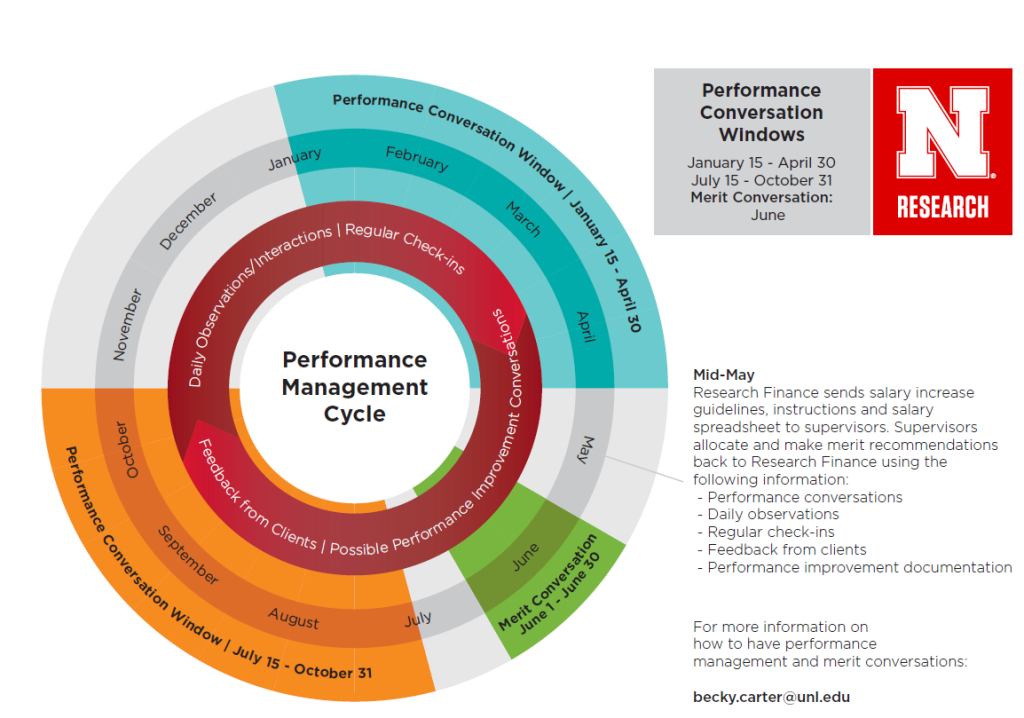
Performance Conversation Questions
1. What accomplishments have you had since the last time we met?
2. Do your accomplishments align with what is expected (most needed) for this position and our unit’s priorities? Yes, Somewhat or No. Please explain.
3. What will you accomplish before the next time we meet?
4. What are your natural strengths and talents? How can you further utilize them in your job and within our team?
5. How have you demonstrated meeting the UNL expectation that ‘Every Person and Every Interaction Matters’?
6. What challenges are you facing today?
7. How can I help you be your best?
Performance Conversation Process
1. Employee schedules conversation with the supervisor
2. Both employee and supervisor prepare for the conversation (Supervisors could seek feedback from clients/stakeholders.)
3. Conversation takes place, both the employee and supervisor take notes
4. Employee summarizes conversation in Trakstar Perform and sends to supervisor
5. Supervisor reviews, adds comments to each question and sends it to the employee (or sends it back for additional info/correction)
6. Employee reviews, adds comments and acknowledges reading supervisor’s comments
7. System archives conversation summary (archived conversation summaries are available to the employee, the supervisor, and up the hierarchy)
Training Sessions
There are several options for orientation training or general refresh on the process and online system.
Orientation for New Users: Enroll at: https://go.unl.edu/oredpm Session Length: 1.5 hours via Zoom
Refresh for Supervisors: Enroll at: https://go.unl.edu/pm-supervisor-refresh Session Length: 1 hour, via Zoom
Refresh for Employees: Enroll at: https://go.unl.edu/pm-employee-refresh Session Length: 1 hour, via Zoom
Log Into Trakstar Perform System
Log in at: app.trakstar.com or https://perform.trakstar.com
Enter ORED for the Company Name.
Then click, “Click here to login with your SSO provider.” which are your UNL credentials.
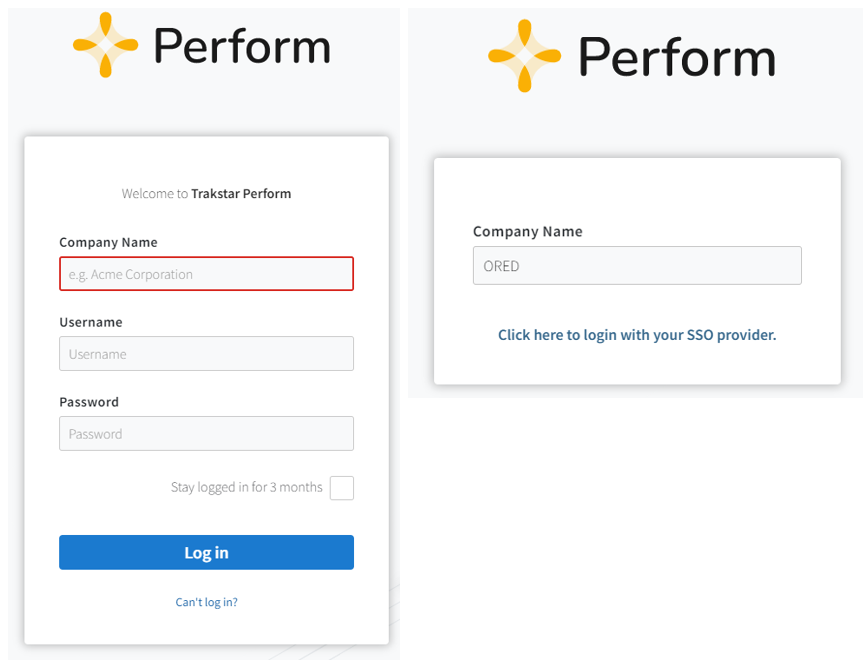
Merit and Salary Allocation Information
R&I Salary Allocation Guide for Supervisors
R&I Salary Conversation Guide for Supervisors
Resources
Ideas to Keep the Answers Fresh
Tips for Employees and Supervisors
Requesting Feedback from Other Stakeholders (360 Feedback)
Blank Questions for Preparation
Questions?
For more information or if you have questions, please contact Becky Carter.





